Create an excellent one page website quickly with one of the many beautiful ready-made templates at Nice, Very Nice.
Using social media channels such as Facebook and Instagram can help get your message across your target audience. However, they’re not enough. You need a stunning website that stands out from the rest of your competition. Not only can you post whatever content you want and design it with your brand in mind, but it’ll give your business credibility as well.
Website builders are a quick and simple way of setting up a website. They’re also a great option if you don’t have the budget for a web designer or developer to build one for you.
There are numerous platforms available out there that feature easy-to-use tools. Building the best single page websites that look professional has never been simpler than ever.
However, not every page builder is created equally. There are some provides more flexibility than others, while you’ll find some are more dependable than others.
Using a website builder is a cost-effective and quick way to build one-page websites. Aside from free plans, most of these platforms offer reasonable entry packages enough to get your single page site going.
Here are a few things you can get out of site builders:
It is essential to list down your plans for your website before making a comparison on the best site builders. Make sure to know what your goals are and the features you want to incorporate on your one-page site.
If you’re still contemplating on the things that you want, consider checking out other high-ranking sites or your competition for some inspiration.
The majority of page builders today feature a handy drag-and-drop editor to help you craft your dream website easily. Most of them also have trial offers which you may want to take advantage so that you can test and see first if it’s right for you before making any final decision.
It is also vital to think about the growth options of your business or blog. This may include things like regular site updates and if you’re planning on showcasing products or services on your site down the road. Ensure that the page builder you pick has the capability to handle the needs of your business as it grows.
With all that benefits in mind, here’s a list of the best one page site builders you can consider for your next project.

What sets Wix apart from other website builders is that it is unstructured and can provide you with absolute control on every aspect of your site. Whereas with others, you’ll be restricted to their drag and drop pre-designed grid.
You can find many templates ready-made one page website design here. They have sections and blocks you may need including service description, portfolio block, anchor links, about us, address, and contact sections. The only thing you need to do is to input all the necessary information and you’re ready to publish a responsive single page website.
The unstructured editor of Wix gives you the freedom of dragging and dropping various elements anywhere on your page without limitations. This may result in more challenges and effort on your part though, especially if you’re new at one page website design. However, that’s a little drawback compared to more than 500 themes, plenty of web apps, options, professional features, and integrations that can help you create striking galleries and start growing your business.
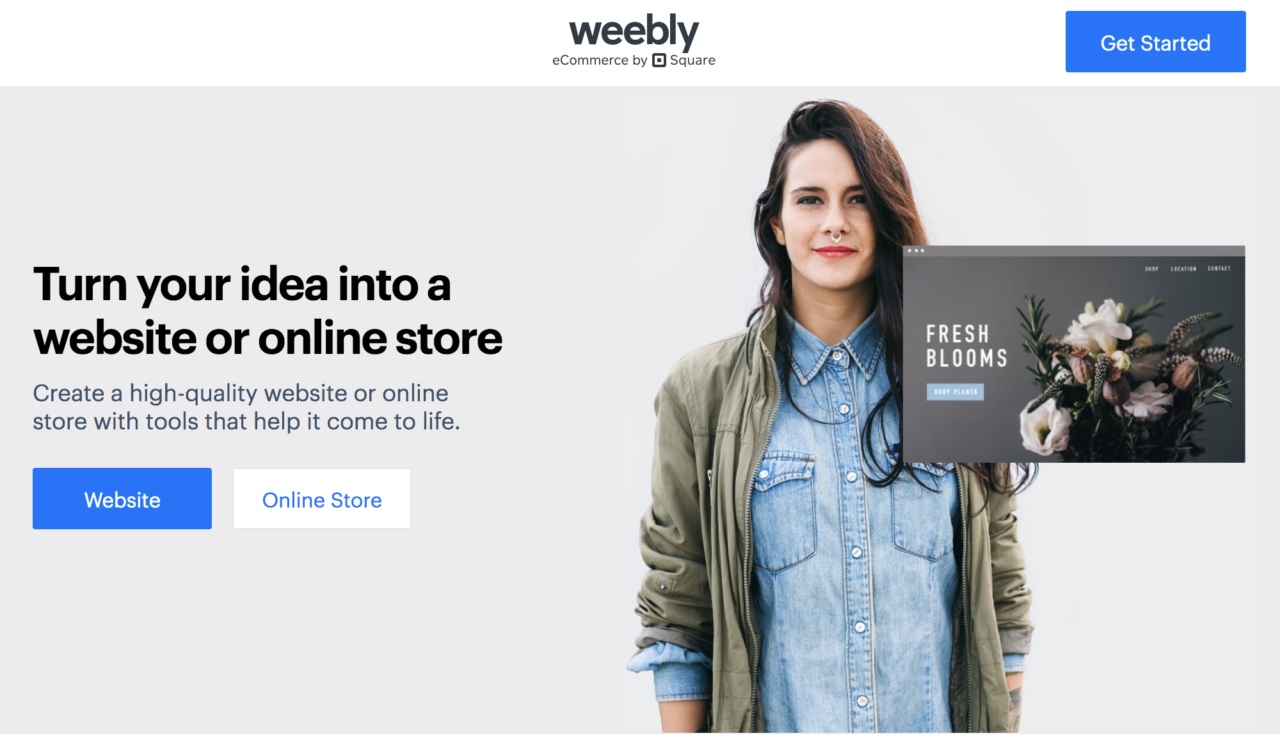
If you’re not tech-savvy and want something sophisticated and straightforward, then Weebly is for you. It’s easy to use but has everything your online business needs to achieve success.
This free site builder combines functionality with a sleek design thanks to its essential and advanced features. From animations and parallax effect to custom fonts and image editor, you can create almost anything with this editor such as portfolios and events.
It also has an outstanding e-commerce and membership system. Its App Center enables you to add various features on your one-page site including compelling tables, paid memberships, language translations, and so much more.
You can also catch the attention of your visitors with one of its elegant and yet contemporary design templates. There are several categories you can choose from, so you’re sure to find a template suitable for your brand and business.

If Squarespace is a smartphone, it’ll be an iPhone. It is well-designed, intuitive, and lets you build responsive and beautiful sites that fit on mobile screens.
The page builder offers fresh templates that have a sophisticated vibe like that of a site with bold font and plenty of whitespaces. There’s also plenty of room to showcase your images.
Moreover, Squarespace has great features like digital downloads, extensive selling capabilities, analytics tools, and free SSL. If you’re into podcasting or blogging, this is the best platform that can accommodate that. Its e-commerce solutions is also a great alternative to Shopify and other website builders dedicated to e-commerce.
However, it is not as straightforward as the other site builders on this list. It also offers fewer layouts and most are restrictive, and there is less customization available for mobile websites.

One of the most powerful blogging tools out there is WordPress which is a more streamlined version of WordPress.org. It’s ideal for people who are not good at coding.
This editor is form-based which means the content of your page is separated from your design. It doesn’t have the convenience of the drag-and-drop functionality and visual editor like with most site builders, but combining it with the right hosting solution will turn the platform into a robust and compelling tool for building your page.
It may not be a good option for beginners though because of its complexity, but it will work well for all your one page site needs. It has fantastic features for your blog like archives, social bookmarking, and an RSS feed.

Duda is for those looking for a simple, polished, and pure one page website design. The drag-and-drop page builder has a clear interface and a web store with plenty of capable tools. It also offers a robust site building for mobile. You can even sell your products online with it.
You can choose from Duda’s more than 90 templates that cover all sorts of industries from lifestyle to business. You can customize these layouts within their limitations where you’ll be guided by your design choice. It’s a good option for those with design as one of the main priorities on their site but is not looking for full creative freedom.
This editor has all you need to create an entire mobile-friendly one-page website with full features. It even offers a complete e-commerce option that allows you to sell your products or services online.

uKit is one of the least expensive options you have. But despite its low price points, the editor makes it quite simple and fast to build the best one page websites with it. It’s an easy-to-use cheap website builder with an array of beneficial features for your site like add-ons and apps. You can also find many responsive templates for various industries. uKit offers around 38 categories with layouts packed with ad tools, SEO settings, and so much more.
It does have some limitations on its customization options and other drawbacks but uKit comes with everything you want in a platform to start creating a professional-looking website in no time. While it doesn’t offer a lot of site statistics built into it or a lot of integration, you’ll surely like its sleek interface, robust blogging tool, powerful e-commerce functionality, and intuitive editor. Overall, it’s a reliable and affordable site builder for all sorts of business niche.

Instapage allows you to create landing pages even without the knowledge of coding. The cloud service enables you to design any kind of single page website landing page with a focus on building webinar, squeeze, and thank you pages.
Newbies will find its powerful Builder with features like built-in conversion goals and A/B testing simple to access and use. It’s free-form, so you have entire control on where you want to place the elements of your site. You’ll be able to use your landing page easily with its publishing options as well.
The platform is not the cheapest one on the market, but it’s always updated and just as optimization-oriented and powerful as WordPress. You’ll enjoy the nice collection of templates Instapage has to offer, and you’ll be able to learn how to edit them right away, which is a crucial thing when you simply want to do some fast editing and publishing.

True to its name, Ucraft places design at the core of what it does. It is image-centric with useful features, some nice integrations, and a slick editor. The templates of this editor can even make your photos pop out from your site.
The site builder is perfect for creative industries and individuals, as well as small or startup e-commerce businesses looking to build a simple one-page website. Advance and newbies alike will be able to utilize it for building responsive business sites and landing pages with full-screen blocks and flat design. In addition, it’s also the solution you’re looking for if you’re planning to design a more large-scale and complex single page site.
It has a nice array of features, a wealth of widgets, a customizable drag-and-drop function, and SEO settings for promoting your site, The platform’s official website is developed using Ucraft, so if you want to see its tools and features in action, simply head on over there.

The main goal of Bookmark is to lend small businesses an online helping hand. It’s one of the simplest tools you can use for building one-page websites with beginners and technically-challenged in mind. Setting up the platform and using it is quite easy as well.
The page builder has an impressive AI system called AiDA, short for Artificial Intelligence Design Assistant that can help you concoct a professional website without any need for special skills. You will able to create one page website design for your business in as little as 30 seconds by skipping the page designing and editing process.
Although there is some room for improvement like incorporating it with more features, overall, it’s still a good website builder option for your startup.

WPBakery Page Builder is a powerful and flexible visual editor for your one page website wherein you don’t need to learn even the most basic of codes. It’s a top-rated and popular plugin, known for its drag-and-drop builder from both the front and back end of your website.
There will be a little learning curve before you get the hang of it, but using WPBakery is relatively easy, and you’ll save plenty of precious time. It also offers users a wide array of add-on plugin options. It’s a great choice if you’re looking to build complex layouts and hate the idea of coding.

You may know GoDaddy more for domain registration, but there’s actually more to it than that. The company offers all the things you need for getting your website online and growing it.
The website builder of GoDaddy is ideal for small business owners with little to no technical knowledge and looking to set up a single page website easily in a platform offering competitive initial prices.
You can expand the services of your business as your company grows. However, you do have to pay for basic features which may be free on some site builders and these may skyrocket your plan’s cost. So, while the platform is fast with a good overall performance, you may end paying more when compared to opting for the other best single page websites on this list.

If you’re planning to build a WordPress one page site and have no budget for a web developer, one of the site builders you should be considering is Elementor.
This WordPress drag-and-drop plugin has excellent features that can make the customization of WP easy. Its interface is easy to understand and not bloated, although there are some extra options and plugins that you may not have a use for.
It may not be as better as some of its competitors right now or offers a pro version, but its price points put the page builder ahead of the pack. 90% of Elementor is free, which is something you can’t get from other site builders. Plus, any technically challenged individuals or newbies will be able to use it to build the best single page websites easily.

Offering fantastic value for your money, IM Creator provides you with unlimited site hosting and full e-commerce solution across all of its plans for a low flat monthly fee and cheap upgrade costs.
The cost-effective website builder by XPRS offers a comprehensive range of features and templates. The editor has enhanced functionality, so you don’t have to spend your time searching for apps and other add-ons. It may not come with the standard add-on features, but you customize your one-page website with the help of its various styles and layouts.
The main drawback of this builder if you’re a beginner is that you may find it a bit challenging because it has a block layout and doesn’t have a drag-and-drop editor. But it has a minimal learning curve though, and all those features and benefits are worth the additional time you need to learn how to use the builder.

Jimdo is a robust site builder with a focus on ease of use and to remove every barrier of building a website. It’s suitable for almost everyone from freelancers to business owners.
The online platform has all the things your blog, online store, or business website need from a builder. And similar to most of the page builders on our list, you’re not required to use any code. The tool is simple and affordable with add-on e-commerce setting integrated directly into it.
Your single page site is sure to attract new audiences via search engines since it’s extremely easy to understand. But one thing Jimdo Creator needs improvement on is their templates. They do have a great collection of mobile-optimized layouts, but they are not flexible enough compared to competition like Weebly.
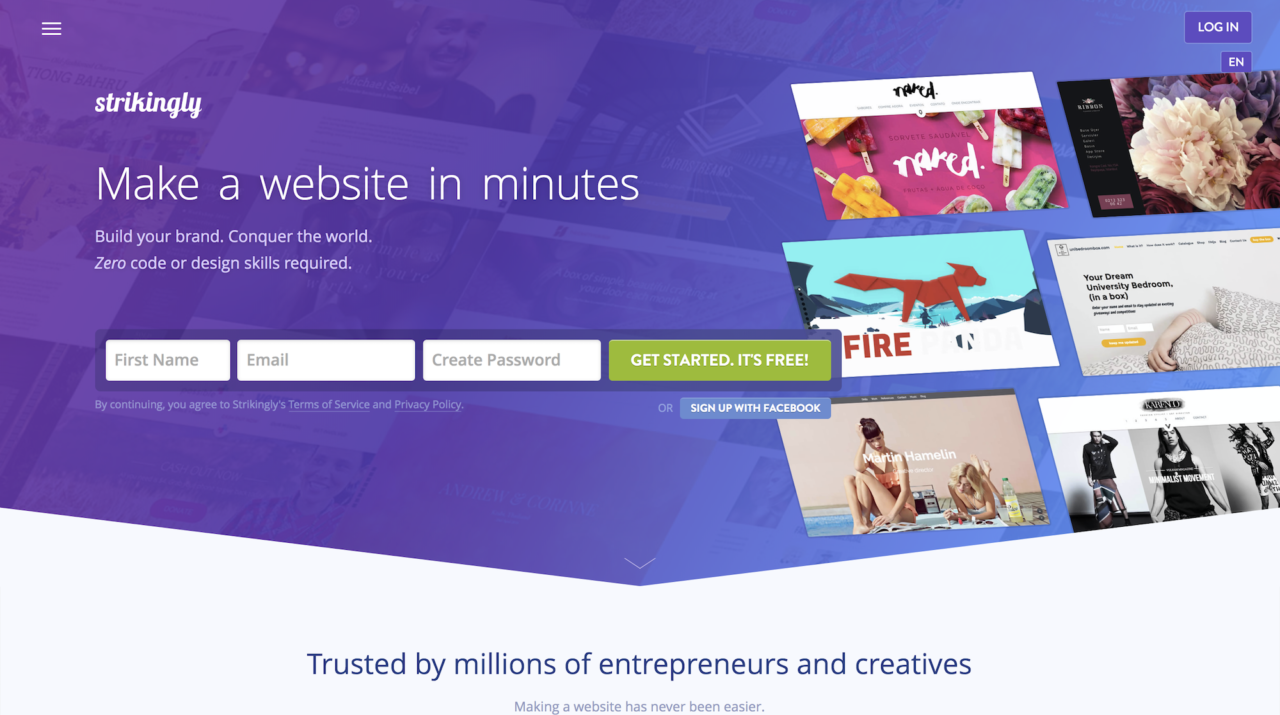
You can create stunning and modern one page websites even without experience with the help of Strikingly. The easy-to-use one page website builder is loaded with features and comes with layouts optimized for various devices. It’s great for building a simple one page website design for your online shop or blog.
It’s unique on its own, so you can’t compare the platform though with Squarespace, Wix, and other full-fledged builders. Strikingly offers simplicity making it ideal for newbies, but professionals will find it powerful enough to build a complete functioning site in a matter of hours.
This website builder is a good choice for designing your portfolio, a single-product or limited online store, and all sorts of limited content sites that you can fit in a single page.

Like with all the site builders, Persona is easy-to-use and comes with fantastic features. It’s the ideal page builder if you’re looking to build a resume or portfolio page. The experience you’ll have with designing your single page website will be fun and smooth sailing.
You can find plenty of pages featured on the Persona site that used the services of the platform to use as inspiration. They also have a collection of various preset styles that you can play around to give it your personal touch. You’ll have a website up and running in no time.

You can build your one-page site instantly, integrate it with social media functions easily, and immediately publish your content with PixelHub.
There are many reasons why the page builder is a great single page site builder option. The number of people using the platform for their website needs is growing each day. From designers, photographers, and videographers to travelers, musicians, and artists, it’s very versatile and can cater to a wide range of users with various needs.
The main focus of PixelHub is content. It is minimalist and fully responsive. In addition, it supports over twenty social media channels including Facebook, Twitter, YouTube, Instagram, and Pinterest. It also allows users to add their contacts in a single click and share their information through QR code, email, and even SMS.

Carrd allows you to build any kind of simple one-page website that’s fully responsive. The site builder can also serve as your front page or landing page to enhance your online presence and grow your audience.
It’s intuitive, very easy to use, and an inexpensive choice for crafting beautiful personal or business pages. Carrd has a multitude of features allowing you to pick different elements that your website, which you can customize and arrange in a way that fits your vision.
However, if you want to access some other themes and features or use the domain you already have, you have to upgrade to one of its pro versions for a yearly fee. This drawback is something you can forgive and forget though when you think of what you can get out of the builder.
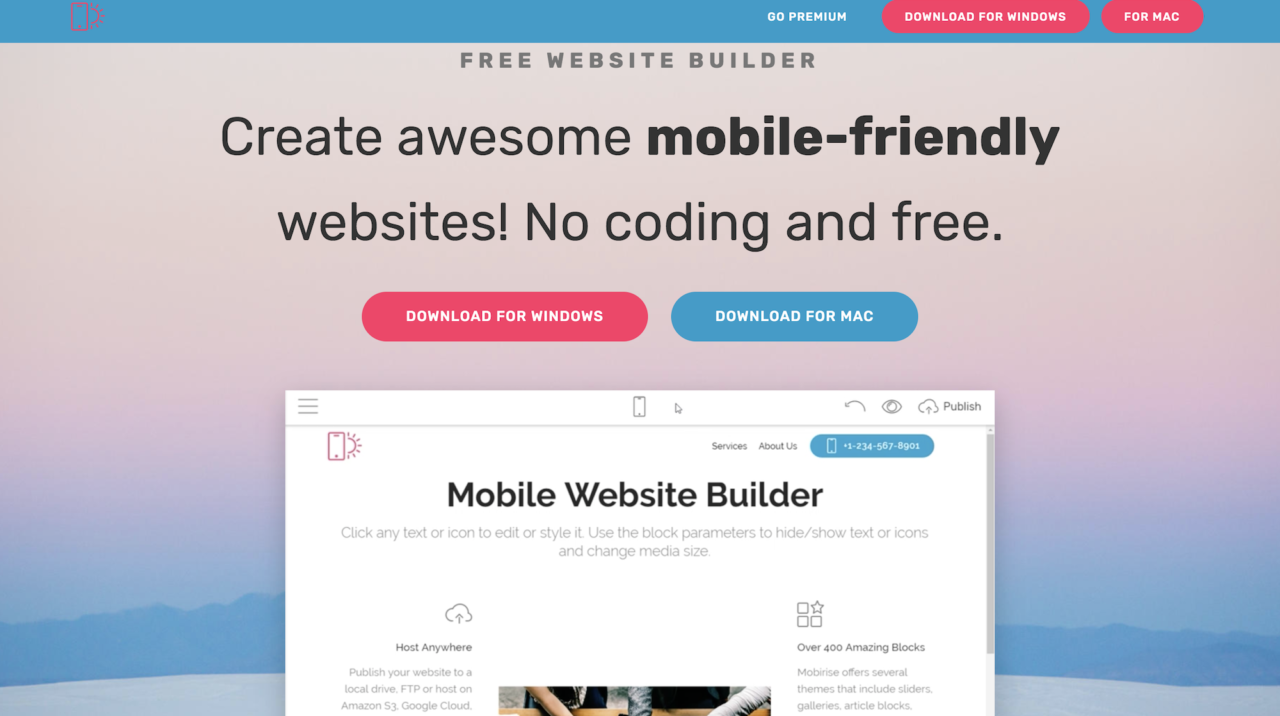
Mobirise is quite different from the website builders on this list. It’s an offline builder that Mac and Windows user need to download on their desktop. It does not require any coding and has a drag-and-drop editor. It is suitable for small to medium sites, portfolios, and landing pages.
You’ll find Mobirise extremely simple with customization that any newbie will find easy to implement. There are limitations on what you can create, but this means that you will not get lost in translation with any sort of complex menus. However, if you’re an experienced user and want to dig in deeper into its customization, you can purchase the Code Editor extension.
The brilliantly designed blocks of this page builder which you can drag and drop into place is quite impressive and looks highly professional. But it’ll be even better if it’s more diverse. Also, it lacks enough extensions that you can play with, and there are no FAQs on the site or user manual that comes with your download. Aside from that, the speed and simplicity of Mobirise will win you over.

Like with most of the builders for the best single page websites, using and setting up about.me is easy with a convenient walkthrough that will guide you every step of the way. It has an extremely intuitive user interface or UI, and one of the best choices you have if you want a quick way to get on the web.
The social aspect of about.me allows you to link your social networks from Facebook to LinkedIn. Using the site builder this way can make your single page site the center of your online activities. You’ll also like the option to add images of yourself, your interests, and work to make the website builder a bit more visual and personal as well.

What makes Site123 different from the rest is its design which utilizes an assisted approach, making your single page website creation a breeze. The page builder comes with mobile responsive templates suitable for both e-commerce sites and blogs.
Everything is laid out for you so you may find it hard to do some customization or create a complex website with specified requirements. They may be short of quality features, but Site123 is working on that though, and they’re definitely improving at it. They do provide great support and help with their services.
The builder is ideal if you’re looking to showcase the info and other details of your small business or personal site online or sell some products and services. Consider the other site builders on this list if you’re looking for a quick way to scale your medium to large business.

8b is a relatively new page builder on the market. It offers newbies a free solution for launching their website. If your coding skills are minimal but want to build one page site for your small company at no extra cost, 8b should be on your list.
The software of 8b is browser-based and not complicated at all to use. It comes with a good set of templates suitable for various business niche and categories. There are also a few excellent tools for editing your site through your mobile device. You are also given an option to use one of their ready-made projects, which will take less than two hours to tweak and publish.
The business expansion and flexibility of the site builder is still limited though. However, its potential is undeniable if you need a free and fast tool for creating a beautiful one page website design. It will work well for your small website, but not with any complex projects that require robust SEO features.

Onepage.website enables you to craft a stunning, mobile-friendly one page website design for your company wherein you can showcase your products and services. You will be able to build fully-functional sites in minutes that will automatically adjust to all screen sizes.
The page builder features a collection of contemporary templates with beautiful images. The range may not be industry-specific, but they are enough to promote your products and services. It has a standard drag-and-drop editor that lets you add a contact form and map.

When your main goal is to build a simple, short, and lovely one page website, Readymag is a site builder worth considering. The platform is not a great solution for those that need thorough navigation like blogs and business sites. But it’s user-friendly and perfect for newbies and users with simpler requirements.
Readymag allows you to create simple landing pages, presentations, and portfolios without the need for coding. You’ll have no problem following its editing options and content creation. Plus you’ll be given full control on what you want to showcase on your website, from their placement to how you want them to work and look.

Constant Contact is best known for offering email marketing services. They decided to join the page builder bandwagon by after hearing the concerns of small businesses. What sets their platform apart is that it is the first ever website builder in the world powered by artificial intelligence (AI).
You can build a customized single page website in minutes with the help of their AI wizard to guide you. You are also given an option to sync your company’s Facebook business page.
The drag and drop editor of the platform allows for easy customization of your site’s layout. If you want to make the visual appearance of your site even more stunning, you can choose from one of the 500,00+ free high-quality images from their library. Their templates are mobile responsive, which means your site will look awesome no matter where your visitors will view it from.
The ecosystem of Constant Contact is still small, so you will not find any third-party extensions here if you want to add features not offered by the builder.

BoldGrid is a new kid in the block. The modern website builder is premium, but you can get it for free. The catch here is that it is packaged with the hosting plans of Web Hosting Hub and InMotion Hosting, but you’ll own your website completely.
The editor is a combination of WordPress power and effortless website building. Plus you don’t need to learn how to code to use its drag and drop functionality to create a one page website design. It also offers responsive and professional-looking themes.
BoldGrid is innovative and can provide your business with exceptional scalability while leveraging the power of WordPress. So far, the page editor is perfect for any project you have in mind.

You’ll be tempted to build your site with Yola since they have a free option for building websites. It will work well with one page website, but the free version of the website builder does have some limitations.
Setting up a basic site is simple with Yola though, and its paid version is inexpensive. It also has an e-commerce option where you will be able to build one of the most sophisticated online shops out there. It also has a straightforward interface and drag-and-drop editor.
The platform comes with a robust marketing and SEO solution but lacks extra features. Even without the need for coding know-how, you’ll be impressed with its HTML and CSS access if you’re an advanced user. Overall, Yola is a fun way to set up your single page site.

DoodleKit is a good option if you have a small business and not tech-savvy at all. It doesn’t have the modern feel of the majority of the website builders on our list, and you may find its control panel, themes, and some features a bit outdated. However, it does offer easy customization allowing you to create a one page site suitable to your needs.
It doesn’t have the simplicity of the drag-and-drop editor of modern page builders. But it has a CSS Editor that seasoned users will enjoy playing around with. It also has features such as blog integration, e-commerce solution, and SEO settings. The platform also offers attractive, mobile-optimized themes.
DoodleKit still needs improvement, but it can get the job done for you if you want to build your online presence quickly without the need to code.

One of the oldest website builders and hosting platforms on this list is probably Webs which is now owned by VistaPrint. It has all the functionalities and tools you need to build a website for your small business or company without acquiring any coding skills.
Users have different opinions about the page builder. But most of them agree that Webs.com allows for easy site customization. It also comes with a collection of templates that can help you kickstart your online presence.
The platform is quite small compared to its competitors, but it does provide your single page website with site statistics and SEO tools. There’s also a new update for a new builder with a drag-and-drop editor wherein you can craft no-code required professional-looking sites in minutes.

We all know HostGator as one of the leading web hosting providers in the world. Aside from their hosting services, they also have a website builder called Gator. It’s a simple builder aimed at users looking to build a basic site but has little technical knowledge under their sleeves.
The drag and drop functionality of Gator is intuitive. It only has a few templates but has a plethora of features to offer. It’s perfect for creating a single page website for your personal blog or business where you can advertise your products or services.
The editor is an excellent choice if you have little to no website design experience and simply want a DIY solution. Plus, Gator allows for social network integration and comes with plenty of storage for your media content.

The main focus of Tilda is landing pages and the creation of longreads. The WYSIWYG site builder has a design that you’ll find quite pleasant with a fresh, creative, and minimalistic interface.
The page builder enables users to build the best one page websites for their company, online shop, and blog. You may need some time to get the hang of it though. However, once you’ve mastered the editor you’ll be able to come up with beautiful designs with impressive media section and elegant titles. It also allows for web stats collection and tracking leads, which are great for your online store or blog.
The biggest con of Tilda is its complexity in terms of managing your site, as well as its sorting, search, and post-publication. However, it’s a good option if you want to give your project a stunning design, and will especially appeal to journalists, marketing specialists, and designers.
When utilized in the right way, website builders can be an excellent asset for you. But with all good things, they are not the best solution for everyone.
A page builder is for you if you want to fast and inexpensive way to build the following:
If you know or have extensive knowledge on CSS, HTML, and have used WordPress, then it may not be right for you.